Online Leads cabin
All the useful infos & links you need to have!
This tiny page was created to help Norg's leads finding their way through the mess we made.
Go directly to:
new in Norg?
Here some useful info:
FIRST, obtain your norg email:
You can get a Nowhere email address by contacting your MetaLead. You will need a Nowhere email address to access all our online tools.
THEN, HERE'S SOME REQUIRED READING:
(you don't have to read it right away, but it's important that you read it)
And finally, discover the tools we used:
How do we work together while being all around the globe? We use some shiny online tools:
-> Not Slack is our chat platform for day-to-day communication, please join any channels you want.
-> Google drive is our document storage place, our collaborative folder to work together on things. Please read the read me folder first.
-> Loomio is our decisions making platform, we discuss here topics that need all human’s attention.
If you feel super lost and confused about all of this, remember:
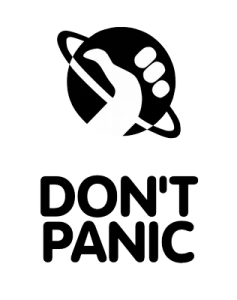
HOW TO DO THINGS?
(even if i'm an old egg in norg)
During set-up, the event and strike, there will be a Lead’s Cabin where you can go if you need a quiet place to do some work.
Here is a Jargon Buster, but our language is changing very fast (we are a bush of weirdos), don’t hesitate to create fun new words and share it with us.
Well, not really (yet). But you can find some useful docs here.
HOW TO DO MY WERK?
You should have been given a job description with everything described when you took on this role. if you have more questions, ask your Metalead, they are there to help you and manage the team you are part of.
Also, have a look at the Lead Conduct Standards and Expectations!
You can find our Lead list here.
We are using our own bespoke system FIST, For Information & Scheduling Teams.
If you are a lead who has (or needs) a team of people, first get in touch with your Metalead or the volunteers Metalead to be put in charge of the team in FIST, this will enable you to make changes.
Check out https://fist.goingnowhere.org and contact the Volunteers team : volunteers@goingnowhere.org
Sort of, it’s called Werkhaüs. Here some more infos about it.
Every Lead should commit to at least two management shifts on-site. For those volunteering for 14 days or more during set-up/strike, it is at least one shift. Refer to the Lead’s Handbook to know what shifts are concerned.
Have a look at the grievance policy & procedure.
This policy and procedure is intended to be used by volunteers and contractors to deal with issues or situations that may arise while carrying out their Nowhere role. The aim of the grievance policy and procedure is to promote and encourage a working environment and culture in which all volunteers and contractors feel comfortable to raise their concerns without fear of reprisal, recrimination, or retaliation.
The policy and procedure applies to all volunteers and contractor roles up to and including Directors.
how to deal with money?
How to get a valid receipt? If you’re submitting an expense claim then we need the right paperwork so that we can refund you! Find the Factura Guide HERE
PLEASE READ if you want your money back. expenses.goingnowhere.org/policy
Then use this form to reclaim expenses made on behalf of NORG for Nowhere 2020.
HOW TO COMMUNICATE?
- Use the lead email list : nowhere-leads@lists.goingnowhere.org
- Share what you want on NoSlack, everyone is on channel NOrg General by default.
Send an email to that list: nowhere-leads@lists.goingnowhere.org
(warning: there is over 100 people on that list, with big power come big responssabilities: read the section “How to make my Emails more efficient Nowhere-proof? “)
- Keep it short: We’re all busy. Keep your email short and we’re more likely to read it.
- Use simple language: Lots of our volunteers aren’t native English speakers. Use simple words and short sentences – it’s easier to understand.
- Use a clear subject line: It makes it easier to find your email in an overflowing Inbox.
- For example: ‘Next e-newsletter deadline: 9 March’ is much better than ‘Nowhere email’.
- Please use FOR INFORMATION, FOR ACTION, FOR RESPONSE at the start of your subject line
to make clear what is expected of those receiving the message.
- Don’t CC everyone: Only add the people who really need to see your email. We’re more likely to open your email if we know it’s important.
- Tell people what to do : It’s easy to miss information when you’re skim reading an email. Make it easy for people to see what they need to do.
- For example: Bob, please confirm this is ok by 14 January.
- Make it easy to read: People only read about 20% of an email – if you’re lucky! Make your email easy to skim read by using lots of paragraphs. Bullet point lists are also good.
- Play nice: We’re all volunteers. Kind of obvious, but a little bit of love and appreciation goes a long way, and people are more likely to help you if you’re nice to them.
The COMMS department can share any info you want to share with the wider community (tickets holders & more) through different tools:
- Newsletter: for fresh news, calls for actions.
- Facebook page: same as Newsletter. We can also post small tips from departments and things that make the page live, but they have to be specifically about Nowhere, things that have happened/happen/will happen at Nowhere.
- Web site (yep, this one): for static, permanent-ish, almost unchanging info. (For modifications, see section bellow)
- Blog (on this website): Hot topics! For longer explanations about something happening now/this year.
- Survival guide (Yearly updated, see what it is here) to explain how to not die at Nowhere, what will be new and important to know about this year event.
You want to share something? Send an email to comms@goingnowhere.org with the following info:
- The content you want to share (with image or not)
- Where do you like it to be broadcasted
- Extra: that content’s translation, Fr & Es in priority. (you can find some help at flappingtongues@goingnowhere.org)
Ask on the #Newwebsite channel on NotSlack OR by mail at web@goingnowhere.org
Please remember to tell us :
- The page name or URL
- Copy-paste the “old” content, or tell us where to insert the new content. (yeah, we are idiots with keyboards)
- Write down the new content
- Extra: give us that content’s translations (Fr & Es in priority)
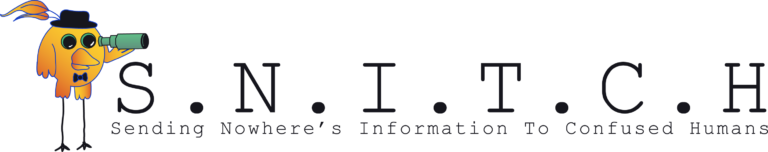
WHAT IS THIS?
S.N.I.T.C.H is a project made by volunteers to share internal info with volunteers. We aim to collect/harvest info and share them to increase collaboration, support change and avoid a tone of emails.
> Read past issues HERE (Archive)
WHERE CAN I SEND YOU INFO TO SHARE?
The information you share here will be included in the next S.N.I.T.C.H. newsletter.
Remember that you can also always share stuff directly via email to snitch@goingnowhere.org or on the #snitch channel in NotSlack
HOW TO CREATE & ADVERTISE A NEW ROLE?
DO YOU WANT TO CREATE A NEW ROLE? HERE’S SOME INFO:
- By “Role” we mean: lead, co-lead, shadow lead, meta-lead, etc. For all other volunteer positions, go to the FIST platform
- You will need to inform your MetaLead & HR about your recruitment needs.
- Next, ask yourself the questions: does this role already have a “Role/Job Description” document? Does it need updates? Does it need to be created? To find it, look into the role descriptions folder on the Drive. If it needs to be created or updated, you can ask your MetaLead, the former human in that position, and/or HR for help.
- Before you begin, consider making yourself a tea or a coffee. Why? Because it’s always enjoyable.
HERE AN EXAMPLE, TO INSPIRE YOU : https://www.goingnowhere.org/power-architect-lead/
NOW…IS THE ROLE DESCRIPTION DOCUMENT READY? THEN, TO ADVERTISE A NEW ROLE (ON THIS WEBSITE), PLEASE FILL THE FORM BELOW:
If it’s not working or if you have any questions, send an email to web@goingnowhere.org
